安いLightningケーブルを買う前に読んでください|使い方によっては損します。

i-Phoneライトニングケーブル購入する前に読んだ方がいいですよ
ライトニングケーブルはネットの中ではすごく安く売っています。
しかし買ってみて動画サイトが全く映らなかったという経験はありませんか?
結論から話すとMac純正品(Lightning – Digital AVアダプタ)以外は著作権がある動画サイトは映りません。
Donsmilです。
ライトニングーHDMI変換ケーブルを購入
Amazonプライムの映画をTVで見ようと思いAmazonの中を探していたらなんとライトニングーHDMI変換ケーブルが¥1,500で売っていた。
これは安いと購入してみた。
Amazonプライム会員なので翌日には家に到着。
早速TVにつないで映してみたが映らない。
電源コードを接続してくださいとのことなので電源コードをさしたらi-PhoneのTOP画面
これはいけると思いプライムビデオを回すが映らない。
これは初期不良?箪笥の肥やし!!
純正MACケーブルと比べてみても違いがわからない。

次の日にヤマダ電機さんにいって購入
電気屋で売っている物だったら信頼あるし良いかなとYAMADA電気にレッツゴー。
探しても見つからなかったので店員さんに売り場を聞いたところ。
売り場にいく間に店員さんから
「Mac純正品と純正品ではないものの違いってわかりますか」
何をいっているんだろうと思いながら売り場に到着。
店員さんに説明してもらった。
「こちらの安いLightningケーブルだと著作権がある放送は映りません」
「自分で撮った写真や動画は映すことができます」
「Mac純正品だとGYAOとか映らないものも中にはありますがYouTubeやプライムビデオ、ネットフリックスなどは映ります。」
とのことだった。
なんと初耳。
同じLightningケーブルなのに映らないの。
聞かないで購入したらまた映らなかったなんてことも。
その後MacのコーナーにいったのだがMac純正品(Lightning – Digital AVアダプタ)は在庫切れだった。
まとめ
家に帰って安いケーブルのサイトを眺めてみて気づいた。
一言も動画サイトが映るとは書いてないのだ。
ほとんどがi-Phoneとつなげてi-Phoneの画像が出るとしか書いていなかったにです。
今回はYAMADA電気の店員さんに助けられました。
今回店員さんに聞かないで購入した場合
¥1,500+¥2,000=¥3,500 の損失になっていました。
本当にヤマダ電機の店員さんありがとうございました。
皆さんもLightningケーブル購入するときはMac純正品を購入することをお勧めします。
最後まで読んでいただきありがとうございました。
MAC純正品(Lightning – Digital AVアダプタ)はこちらから購入できます。
わからない事や不明な点がありましたら下のコメントからお気軽にお問合せください。



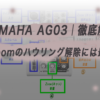

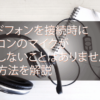


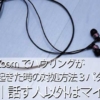


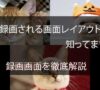

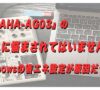








ディスカッション
コメント一覧
まだ、コメントがありません