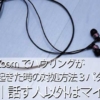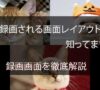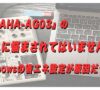激安アプリ「Wish」で購入したブルートゥースイヤホンが到着
Donsmilです。
この前「Wish」で購入したブルートゥースイヤホンがついに到着しました。
記載には11月23日までに到着と書いてありましたが、思っていたよりも早く到着しました。
約2週間で到着しました。
到着したブルートゥースイヤホンがこれです。
ジャジャジャジャーン
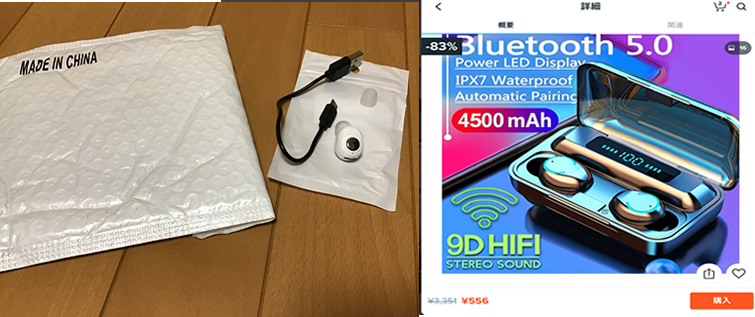
ちょっと中身が違うような気がするが
左が到着したブルートゥースイヤホン、右が購入した時のホームページの画面
ブルートゥースイヤホンの内容物
本体×1
充電USBケーブル×1
交換用イヤーピース×1(大きさ同じような感じ)
以上
説明書、充電用の箱がない!
よくよく注文詳細を見ると
「Monaural Version」と記載があった。
納得の片耳イヤー。
英語はしっかり読むべきです。
使用方法
1、本体にUSBケーブルが刺さる穴があるのでそこにケーブルを差し込む。(赤い部分)

2、ケーブルの反対側をPC,スマートフォンなどのUSBに差し込んで充電する。
3、充電中は本体のインジケータが赤く光り、充電終了後に青い光になる。
シンプル構造
4、スマートフォンのBluetoothを「ON」にする。
5、ブルートゥースイヤホンの銀色の部分を長押しする。
(英語とともに本体の電源が入る)

6、スマートフォンのデバイスの中に「X8mini」と表示が出るので接続する。
7、「OFF」にするときは銀色の部分を長押しする。
(英語とともに電源が切れる)
この操作でイヤホンから音が出ます。
まとめ
今回初めて「Wish」から購入させていただきました。
写真とまるで違ったのには、はじめ驚きましたが使ってみて400円弱で購入した割には人の声もはっきり聞こえ、音質もこもってなくて良かったです。
今回の購入で教訓にになったのが購入する時は英語をよく読んだ方がいいことがわかりました。
これからもちょっとづつこれに懲りづ購入していきたいと思います。
最後まで読んでいただきありがとうございました。
これからも「Wish」で購入した商品を上げていきたいと思います。