Zoomウェビナーで参加者からパネリストに変更不可|『3028エラー』を徹底解説
Zoomウェビナーを開催していて参加者をパネリストに変更できなかったことはありませんか?
『3028』エラーコードが出てパネリスト変更ができませんでした。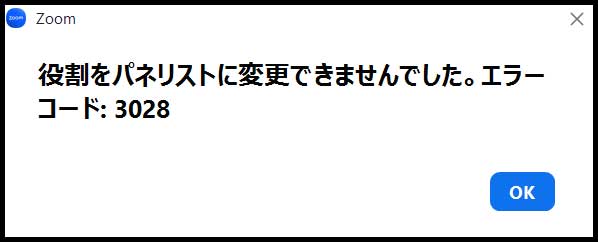
今回のブログでは
- 参加者をパネリストに変更できなくなった原因
- 参加者をパネリストに変更させる方法
を解説していきます。
『3028』エラーコードが出る原因
結論から言うと
『ホストの変更が原因』
です。
Zoomウェビナーをスタートさせたホスト以外にホストを変更した場合に参加者をパネリストに変更できなくなります。
会場で試したのが
- Zoomミーティングの『IDとパス』から入り直し
- もう一度『参加者URL』で入り直し
しかしどれを行なってもパネリスト変更がうまくいきませんでした。
『3028エラー』解決策
解決策が2個ありました。
- 『ホスト』を戻す
ホストの変更が原因なので
最初にZoomウェビナーをスタートさせた『ホスト』に戻す。 - ホストの退出
もう一つの方法はスタートさせたホストを退出させます。
どちらかの方法で『3028エラー』は出なくりパネリストに昇格させることができます。
今回のまとめ
今回『3028』エラーについて解説させていただきました。
参加者をパネリストに移動できるようになったでしょうか。
今回クライアントのパソコンでZoomウェビナーをスタートしてもらい『ホスト』を変更してもらった結果『3028エラー』になりました。
最初は何が起こったのかわかりませんでしたが改善方法があって助かりました。
Zoomウェビナー開催時は『ホスト』を変更しない方が良さそうです。
今回のブログは参考になってでしょうか?
最後まで読んでいただきありがとうございました。

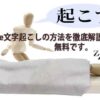


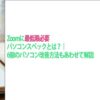
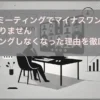

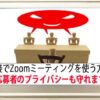


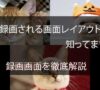

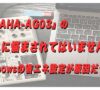








ディスカッション
コメント一覧
まだ、コメントがありません