Zoomミーティングでマイナスワンは必要ありません|ハウリングしなくなった理由を徹底解説
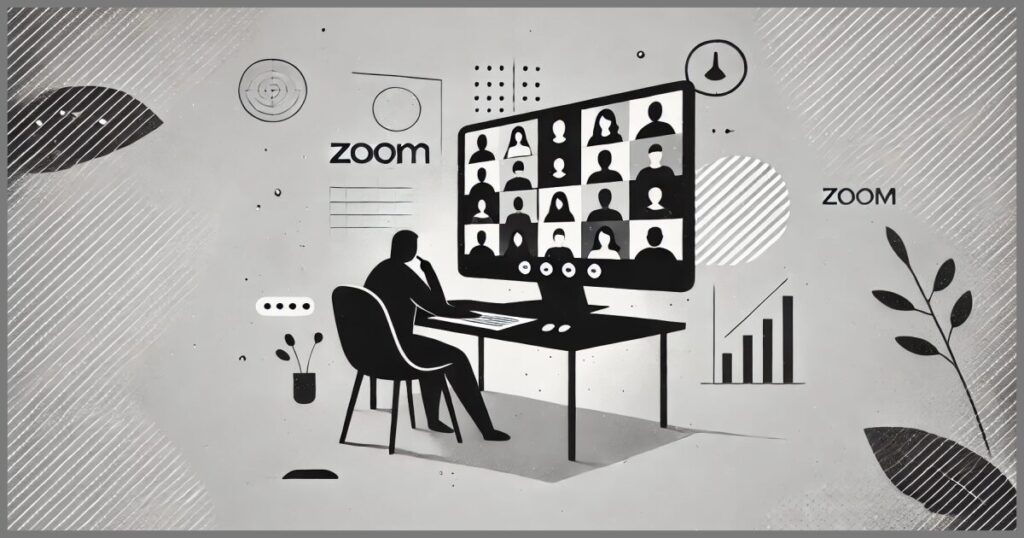
Zoomミーティング中に「キーン」やものすごく大きな音になって困った経験をした人は多いのではないでしょうか?
これは「ハウリング」という現象です。
会議中などにひっきりなしに雑音が入るのはとても困ります。
会館やホールなどでは音響ミキサーで「マイナスワン」を作り個人では「イヤフォンやヘッドセットマイク」を使ってハウリングが起きないように対策をしてきました。
結論から話すと
「Zoomミーティングではハウリング対策は必要ありません」
今回のブログではZoomミーティングのハウリングが起きない仕組みを徹底解説していきたいと思います。
ハウリングの仕組み
「ハウリング」は音声が回ることによっておきます。
- Aさんがマイクで話します。
- Aさんの声がBさんのスピーカーから出ます。
- BさんのマイクにAさんの声が入ります。
- AさんのスピーカーからAさんの声が出ます。
- Aさんのマイクに最初のAさんの声が入ります。
このようにしてAさんからの声は無限ループして「ハウリング」が置きます。
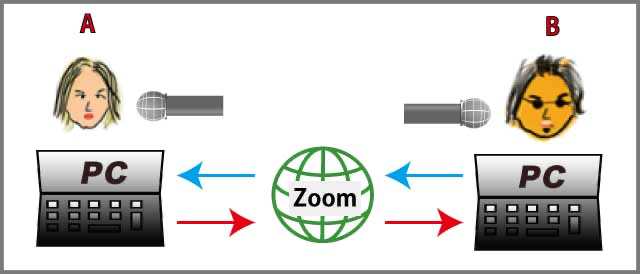
「イヤフォンやマイナスワン」を作って無限ループしないようにしてきました。
Zoomミーティングを検証した結果
今回Zoomミーティングを検証した結果
Aさんの声がBさんのマイクに入ってもAさんの声はZoomに流れません。
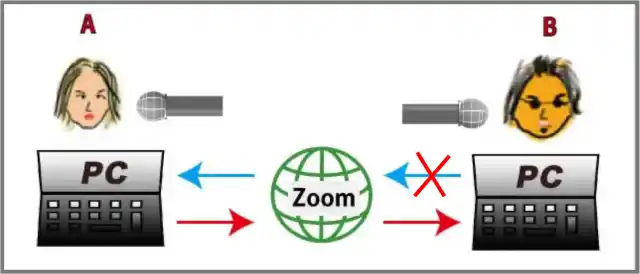
この結果からループは起きないので
Zoomミーティングを開催する場合
- ミキサーでマイナスワンを作ったる
- ヘッドセットマイクやイヤフォンを使う
必要ありません。
会館やホールの音響にZoomミーティングの音声を接続する場合も
- PCの音声を音響ミキサーのインプットにいれる
- 音響ミキサーのアウトプットをPCにいれるだけでOKです。
今回のブログまとめ
今回のブログではZoomミーティングの「ハウリング」について解説させていただきました。
Zoomミーティング側でどうやって音声をカットしているはかわかりませんが
Zoomから来た音声がZoomに戻ることはありません。
今回のブログはわかりやすかったでしょうか?
最後まで読んでいただきありがとうございました。



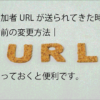
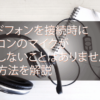

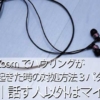



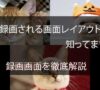

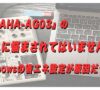








ディスカッション
コメント一覧
まだ、コメントがありません