パソコンの映像が出ない!|Apple USB-C Digital AV Multiportアダプタはリアル会場必需品です。
最近のパソコンUSB-Cコネクターが多いですが映像が出力されなかったことはありませんか?
家では映像が出力されたのに発表会場に行くと映像が出力されない時はありませんか?
今回のブログでは『Apple USB-C Digital AV Multiportアダプタ』で助かった経験を解説していきます。
最近USB-Cコネクター出力のパソコンが増えてきました。
『USB-Cコネクター』パソコンに1個〜3個くらいしかついていないので
『USB-Cドッキングステーション』を購入している人は多いと思います。
- パソコンの映像出力
- 有線ネットワーク接続
- マウス接続
- オーディオインターフェースの接続
- USBメモリー、ハードディスク
- バスパワーで接続できる機器
などたくさんのソースを接続できる利点があります。
しかし家で使っている分にはいいのですが
いざ講演会や発表会で『USB-Cドッキングステーション』のHDMI出力から会場のプロジェクターに接続してもパソコンの画像が出ないことがよくあります。
Apple USB-C Digital AV Multiportアダプタで助かった話
今回リアル会場で50人ぐらいの発表者がパソコン入れ替えてパワーポイントで発表する会議があり
発表者の持ち込んだパソコン『MacBook』が多く出力のほとんどが『USB-C』
映像出力用に
『USB-Cドッキングステーション』を持って来られる方は多かったです。
発表用パソコンとプロジェクターの接続用に10mのHDMIケーブルを演題に出しておきました。
発表者のパソコン接続の時は立ち合ったのですが
ほぼ全ての『USB-Cドッキングステーション』から映像が出力されませんでした。
なので持参していた
『Apple USB-C Digital AV Multiportアダプタ』に変えたところ100%で映像が出力されました。
Windowsも『USB-Cドッキングステーション』を持ってきた発表者の方がいたのですが映像がプロジェクタに出ない。
こちらも『Apple USB-C Digital AV Multiportアダプタ』に変えたら映像が出力しました。
このことから
パソコンでの講演会や発表会で初めての会場では
『Apple USB-C Digital AV Multiportアダプタ』が必需品だと感じました。
又、会場に行ってからのトラブルも少なくパソコンを出力できます。
まとめ
今回『Apple USB-C Digital AV Multiportアダプタ』で助かった話を解説させていただきました。
『Apple USB-C Digital AV Multiportアダプタ』は
- USB端子❎1
- USB-C端子❎1
- HDMI端子❎1
と接続数が少ないです。
家で使うなら
USB-Cドッキングステーション発表で使うなら
Apple USB-C Digital AV Multiportアダプタがいいのではないでしょうか。
前のブログでも『Apple Lightning-DigitalAVアダプタ』を解説したのですが
『安いLightningケーブルを買う前に読んでください|使い方によっては損します。』
アップルの変換ケーブルちょっと高いですが確実に使えます。
今回のブログは参考になったでしょうか?
これからも配信、映像関係のちょっとしたお役立ち情報を発信していきます。
最後まで読んでいただきありがとうございます。
わからない事や不明な点がありましたら下のコメントからお気軽にお問合せください。

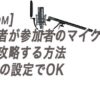


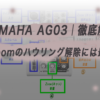
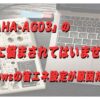
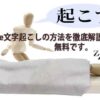



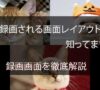

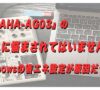








ディスカッション
コメント一覧
まだ、コメントがありません