ミニピンケーブル対オーディオインターフェース |参加者側の音声を比べてみました。
オーディオインターフェースはミニピンのアナログケーブルとどれくらい音が違うのかよく聞かれるので今回は音の違いについて解説していきたいと思います。
最近ミニピンのアナログケーブルをほとんど使ってないので参加者側でどうゆう風に聞こえるか実験してみました。
今回比べた機材
ミニピンのケーブル
オーディオインターフェイス(Notepad8FX)
この二つで音声が参加者側でどう聞こえるか比べてみました。
結論から言うとオーディオインターフェースの方が音が良かったです。
(値段が5倍くらい違うのであたりまえか😇)
早速検証に移っていきます。
参加者側で録画した音声
ミニピンケーブルで接続した音
ミキサーの音量をあまり大きくしなければ音割れはは抑えられます。
ただ聞いてのとおり歪みがあって聞き取りづらいです。
なんとか聴きてれます。
オーディオオンターフェースの音
聞いての通りミニピンコードに比べ聴きやすさが断然違います。
比べてみるとここまで違うのかと納得させられました。
ミニピンケーブルの音を参加者側で聞いていたらちょっとチャンネル変えたくなりませんか?
それに比べてオーディオインターフェースの方は聞いていても不快感はあまりありません。
ミニピンコードとオーディオインターフェースの比較
| ミニピンコード | オーディオインターフェース | |
| 値段 | 1,000円〜 | 10,000円〜 |
| 入力インピーダンス | マイクレベル | ラインレベル |
| 接続方法 | ミニピン接続 | USB接続 |
| ドライバー | 無し | 必要 |
| 接続性能 | 接続不良を起こしやすい | 接続不良を起こしにくい |
| 操作方法 | 接続するだけ | 機械操作が必要 |
| 電源の有無 | 電源不要 | 電源必要(USBのバスパワーか電源) |
ミニピンケーブルとオーディオインターフェースを比べた場合
- 値段が10倍違います。
- オーディインターフェースはドライバーが必要。
(セキュリティの関係でドライバーを入れられないPCもある) - オーディインターフェース機械操作が必要
などオーディオインターフェースの場合多少金額と手間がかかります。
ですがやはり参加してもらう人にいい音で聴かせた方がクレームや不快感を少しでも軽減できるのではないかと思います。
今回のまとめ
今回アナログケーブルとオーディオインターフェースでどれくらい音が違うか解説させてもらいました。
こんなに違うとは思いませんでした。
後、アナログケーブルも出力のミキサーの管理をしっかりすれば音割れしないことがわかりました。
参加者のことを考えればオーディオインターフェースがお勧めです。
最後まで読んでいただきありがとうございます。
わからない事や不明な点がありましたら下のコメントからお気軽にお問合せください。
おすすめオーディオインターフェース
(今私が使っているオーディオインターフェース)
使い方操作方法は
『Soundcraft NotePad-8FX| 操作方法徹底解説』
をご覧ください。
YAMAHA AG03
使い方操作方法は
『YAMAHA AG03|徹底解説 Zoomハウリング解除に最適』
をご覧ください。
使い方操作方法は
『オーディオインターフェースのドライバーをインストールできなかった時の対処方法 |『Roland Rubix22』有効です。』
をご覧ください。

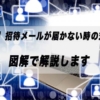
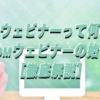

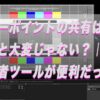





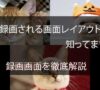

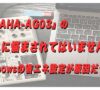








ディスカッション
コメント一覧
まだ、コメントがありません