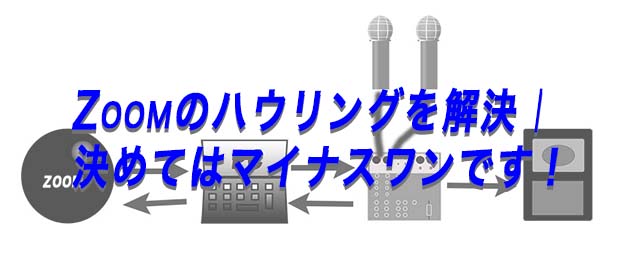
Zoomのハウリングを解決|決めてはマイナスワンです!
最近Zoomミーティングのよく聞かれる質問が音の問題です。特にハウリングについてよく聞かれます。 Zoomミーティング自体にも強力なハウリングカット機能がついて ...

Zoom・YouTube配信でビデオカメラを繋いでみませんか?|超簡単に図解で解説
Zoom、YouTubeLiveなどの配信にビデオカメラを繋ぎたい。家に転がっているカメラを繋ぎたい。 パソコンのカメラだとちょっとした動きのある動画を撮りたい ...
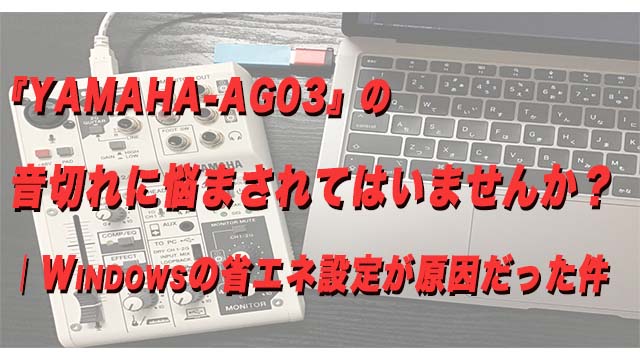
『YAMAHA-AG03』の音切れに悩まされてはいませんか?|改善策を5つ解説
このブログでは最近頻繁に起きる『YAMAHAーAG03』の音切れに悩んでいる方に向けたブログです。 最近になってなのですが『YAMAHAーAG03』をYouTu ...
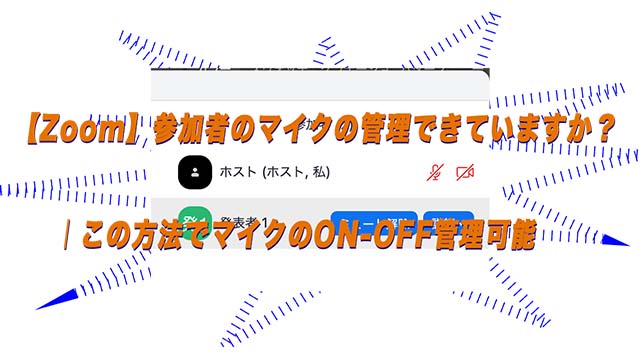
【Zoom】参加者のマイクの管理できていますか?|この方法でマイクのON-OFF管理可能
Zoomミィティングで参加者マイクON、OFF管理したいと思ったことはありませんか? 実は簡単に設定と参加者の許可をとるだけでマイクのON,OFFが管理できます ...
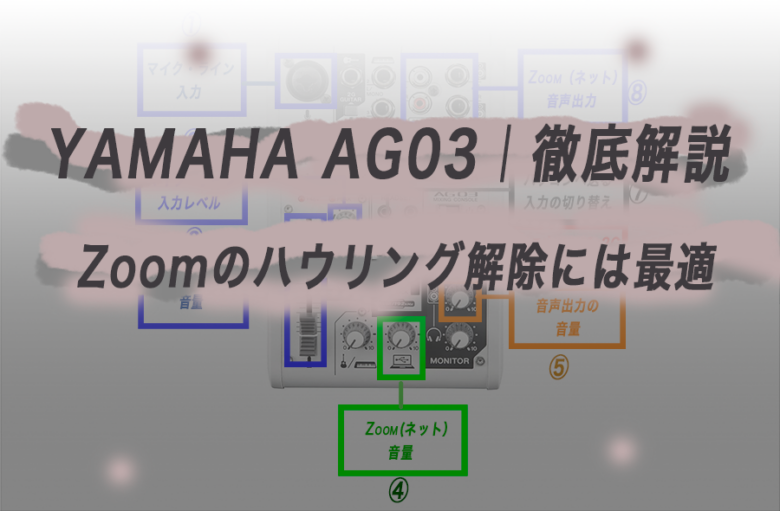
YAMAHA AG03|徹底解説 Zoomハウリング解除に最適
Donsmileです。 YAMAHA AG03の使い方を徹底解説するブログです。 さっそくですが使用方法を解説していきます。 メリット・デメリット メリット操作 ...
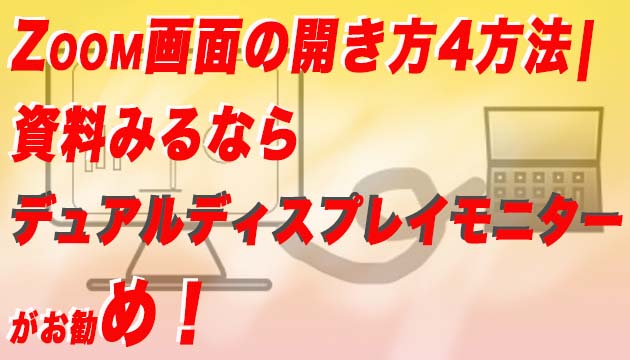
Zoom画面の開き方4方法|資料みるならデュアルディスプレイモニターがお勧め!
Zoomミーティングで発表する場合 zoomミーティングに参加した場合 共有画面と発表者のカメラ映像がかぶって見えづらい。 スピーカービュー、ギャラリービュー以 ...
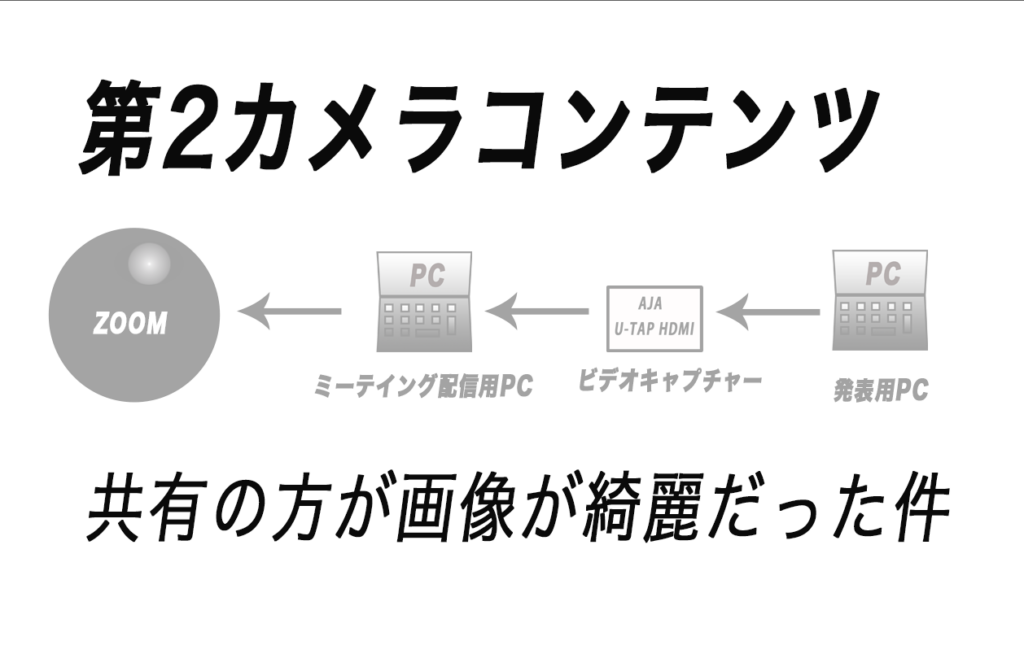
Zoom外部カメラを共有する方法|第2カメラコンテンツ
綺麗な資料を参加者に視聴して欲しいと思いませんか? 『それには画面共有を使うのが一番です。』 通常の配信の送りの解像度は『640×360』です。 これはZoom ...
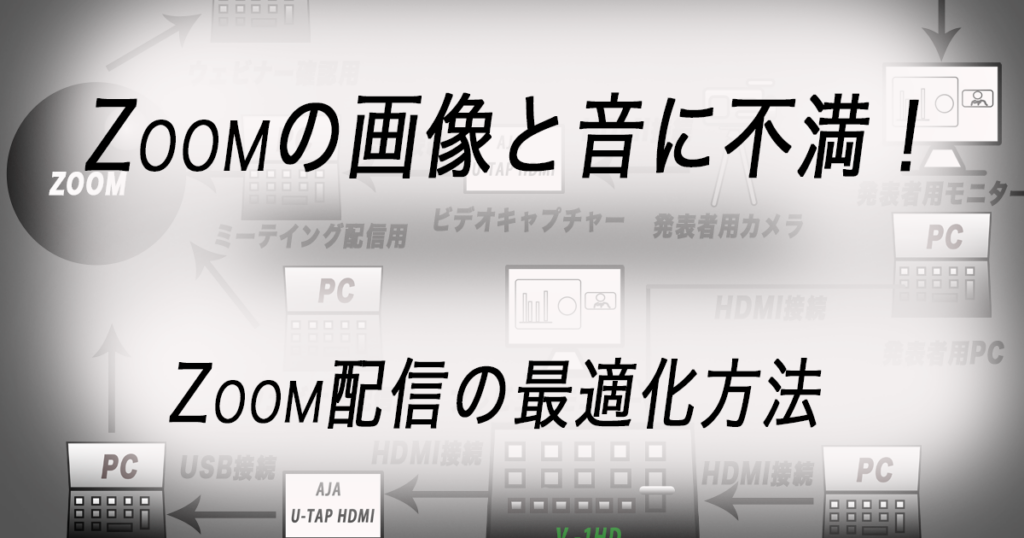
Zoomの画像と音に不満!|Zoom配信の最適化方法
Zoomのセミナーをやりたいけど機材は何を使ったら綺麗に失敗なくできるか こんな疑問に答えていきたいと思います。 Donsmilです。 最近セミナーを開催すると ...
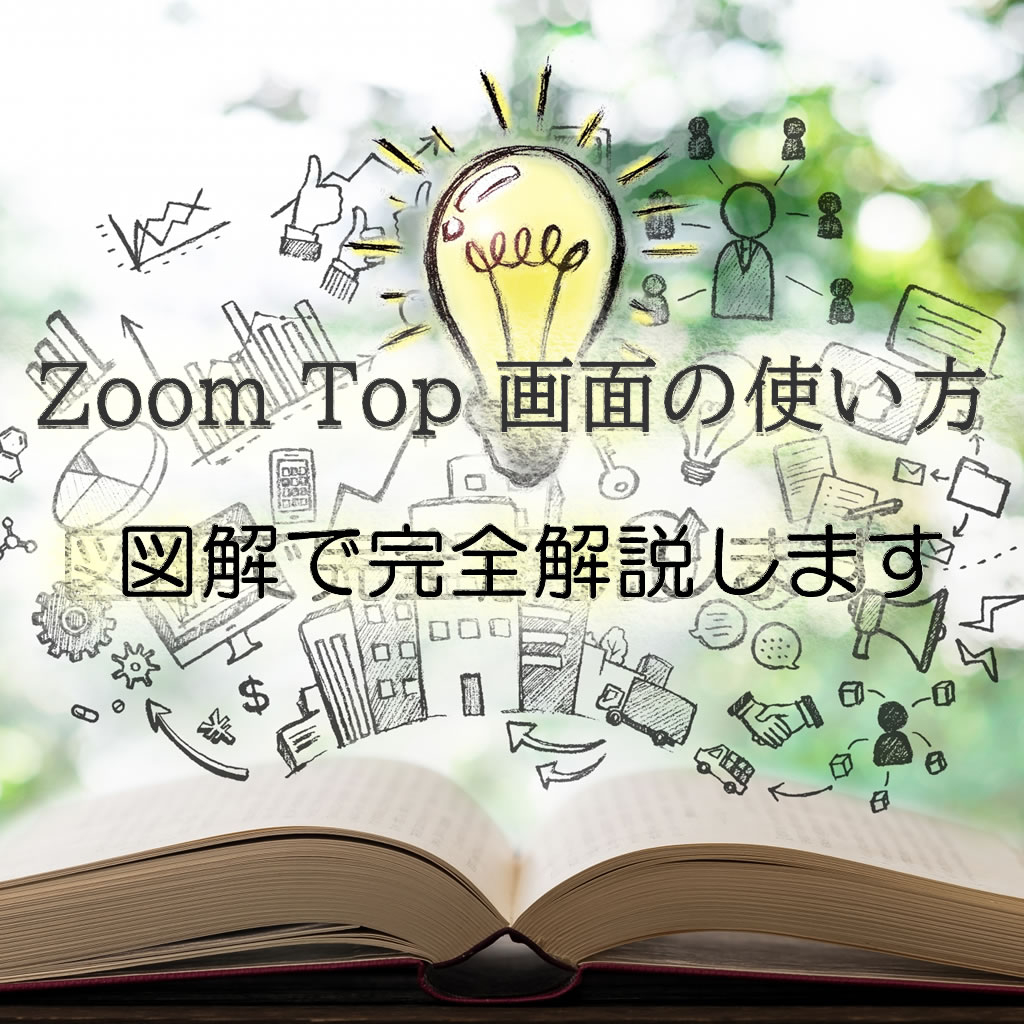
Zoom Top画面の使い方|図解で完全解説します。
Donsmilです。 今回のブログははZoomミーテイングのTop画面の使用方法を解説していきたいと思います。 Zoom画面のトップ ...
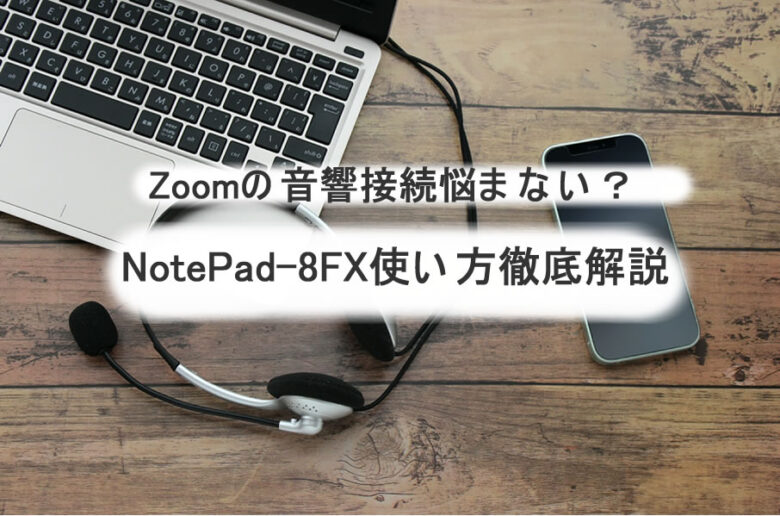
Soundcraft NotePad-8FX| 操作方法徹底解説
Donsmileです。 Soundcraft NotePad-8FXの使い方を徹底解説するブログです。 『Soundcraft NotePad-8FX』はこちら ...
